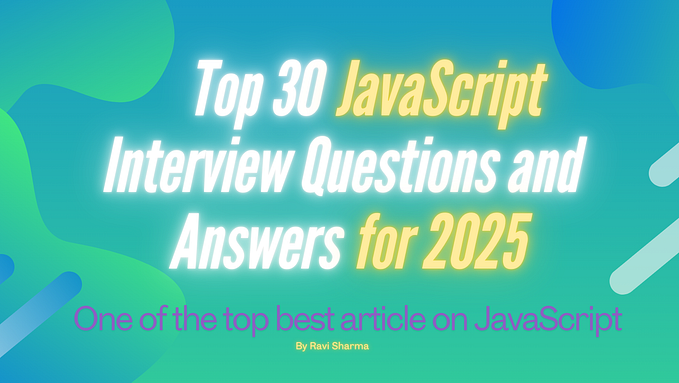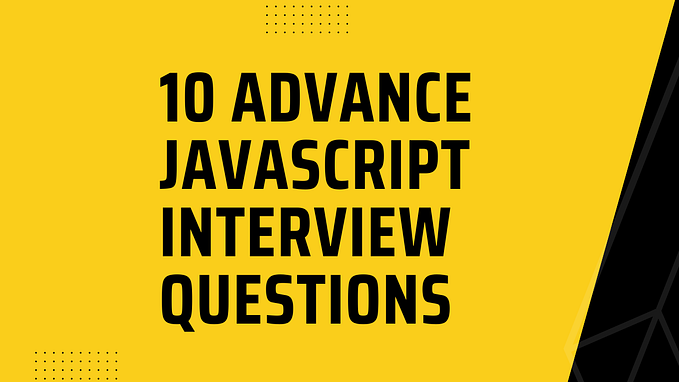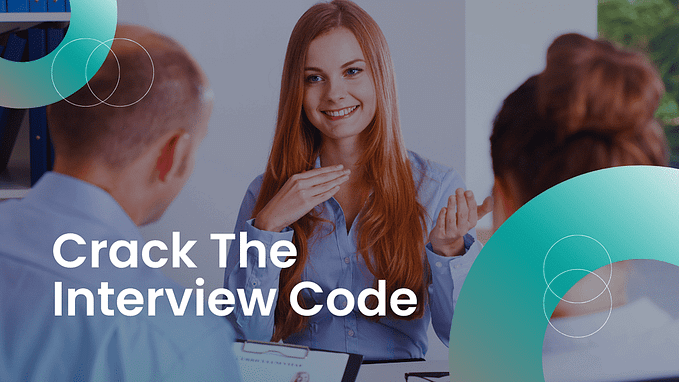Mastering the Component Lifecycle in React: A Guide for Beginners
In React, the lifecycle of a component refers to the different stages it goes through, from creation to deletion. Understanding the component lifecycle is essential for building and debugging React applications.
There are three main stages in the component lifecycle:
Mounting
This is when the component is created and inserted into the DOM. When a component is mounted, the following methods are called in order:
constructor(props): This is the first method called when a component is created. It initializes the component's state and binds event handlers.static getDerivedStateFromProps(props, state): This is a static method that is called before rendering the component. It returns an object that represents the new state of the component based on its props. This method is rarely used.render(): This method returns a React element (usually created with JSX) that describes what the component should look like.componentDidMount(): This method is called after the component is mounted to the DOM. It is often used to fetch data from an API, set up event listeners, or perform other initialization tasks.
Updating
This is when the component is re-rendered due to changes in its state or props. When a component’s state or props change, the following methods are called in order:
static getDerivedStateFromProps(props, state): This method is called again with the new props and the current state. It should return an object that represents the new state of the component based on its props. This method is rarely used.shouldComponentUpdate(nextProps, nextState): This method is called to determine if the component should be updated. It returns a boolean value indicating whether the component should update. By default, it always returnstrue.render(): This method is called again to update the component's UI.getSnapshotBeforeUpdate(prevProps, prevState): This method is called before the component is updated. It returns a value that is passed as the third argument tocomponentDidUpdate(). This method is rarely used.componentDidUpdate(prevProps, prevState, snapshot): This method is called after the component is updated. It is often used to perform side effects, such as updating the DOM or making API calls.
Unmounting
This is when the component is removed from the DOM. When a component is removed from the DOM, the following method is called:
componentWillUnmount(): This method is called just before the component is unmounted. It is often used to clean up resources, such as event listeners or timers.
Here is a simple example of a React component with lifecycle methods:
import React, { Component } from 'react';
class MyComponent extends Component {
constructor(props) {
super(props);
this.state = { count: 0 };
}
componentDidMount() {
console.log('Component mounted');
}
componentDidUpdate() {
console.log('Component updated');
}
componentWillUnmount() {
console.log('Component will unmount');
}
handleIncrement = () => {
this.setState({ count: this.state.count + 1 });
};
render() {
return (
<div>
<p>Count: {this.state.count}</p>
<button onClick={this.handleIncrement}>Increment</button>
</div>
);
}
}
export default MyComponent;In this example, the MyComponent class extends the Component class from React. The constructor method initializes the component’s state with a count of 0.
The componentDidMount method is called when the component is first mounted to the DOM. In this case, it logs a message to the console.
The componentDidUpdate method is called whenever the component is updated due to changes in its state or props. In this case, it also logs a message to the console.
The componentWillUnmount method is called just before the component is removed from the DOM. In this case, it also logs a message to the console.
The handleIncrement method updates the component’s state when the button is clicked. The render method returns a JSX element that displays the current count and a button to increment it.
You can see the lifecycle methods in action by rendering the MyComponent in another component:
import React, { Component } from 'react';
import MyComponent from './MyComponent';
class App extends Component {
constructor(props) {
super(props);
this.state = { showComponent: true };
}
handleToggleComponent = () => {
this.setState({ showComponent: !this.state.showComponent });
};
render() {
return (
<div>
{this.state.showComponent && <MyComponent />}
<button onClick={this.handleToggleComponent}>Toggle Component</button>
</div>
);
}
}
export default App;In this example, the App component has a state variable showComponent that determines whether or not to render the MyComponent component. The handleToggleComponent method updates the state when the button is clicked.
Lifecycle in Functional Components
The component lifecycle is slightly different for functional components in React. Before React 16.8, functional components were just stateless functions that returned JSX. They didn’t have access to the lifecycle methods like componentDidMount or componentDidUpdate. Instead, developers had to use class components if they wanted to take advantage of these methods.
However, with the introduction of hooks in React 16.8, functional components can now use the same lifecycle methods as class components. The useEffect hook is used to add lifecycle methods to functional components.
Here’s an example of a functional component with the useEffect hook:
import React, { useState, useEffect } from 'react';
function MyComponent(props) {
const [count, setCount] = useState(0);
useEffect(() => {
console.log('Component mounted or updated');
});
const handleIncrement = () => {
setCount(count + 1);
};
return (
<div>
<p>Count: {count}</p>
<button onClick={handleIncrement}>Increment</button>
</div>
);
}
export default MyComponent;In this example, the MyComponent function defines a state variable count using the useState hook. The useEffect hook is used to log a message to the console whenever the component is mounted or updated.
The handleIncrement function updates the state when the button is clicked. The return statement returns a JSX element that displays the current count and a button to increment it.
The useEffect hook is called after every render of the component. You can also specify a dependency array as a second argument to useEffect, which tells React to only call the effect function when the dependencies change. For example:
useEffect(() => {
console.log('Component mounted');
}, []);In this example, the useEffect hook is only called once, when the component is first mounted because the dependency array is empty.
I hope this helps you understand how the component lifecycle applies to functional components in React!
Conclusion
In conclusion, understanding the component lifecycle in React is crucial for building robust and efficient applications. By mastering the different phases of the lifecycle, developers can create components that respond to user interactions and data changes in a predictable and controlled way.
In this guide, we’ve covered the different phases of the component lifecycle, from mounting to unmounting, and the methods that are called during each phase. We’ve also discussed common use cases for these methods and provided examples of how to implement them in your own components.
By following best practices for managing state, handling events, and optimizing performance, you can build React applications that are easy to maintain and scale. Remember to always consider the needs of your users and the requirements of your application when designing and implementing components.
I hope this guide has been helpful in your journey to mastering the component lifecycle in React. With practice and experience, you can become a skilled React developer and create amazing user interfaces that delight and engage your users.